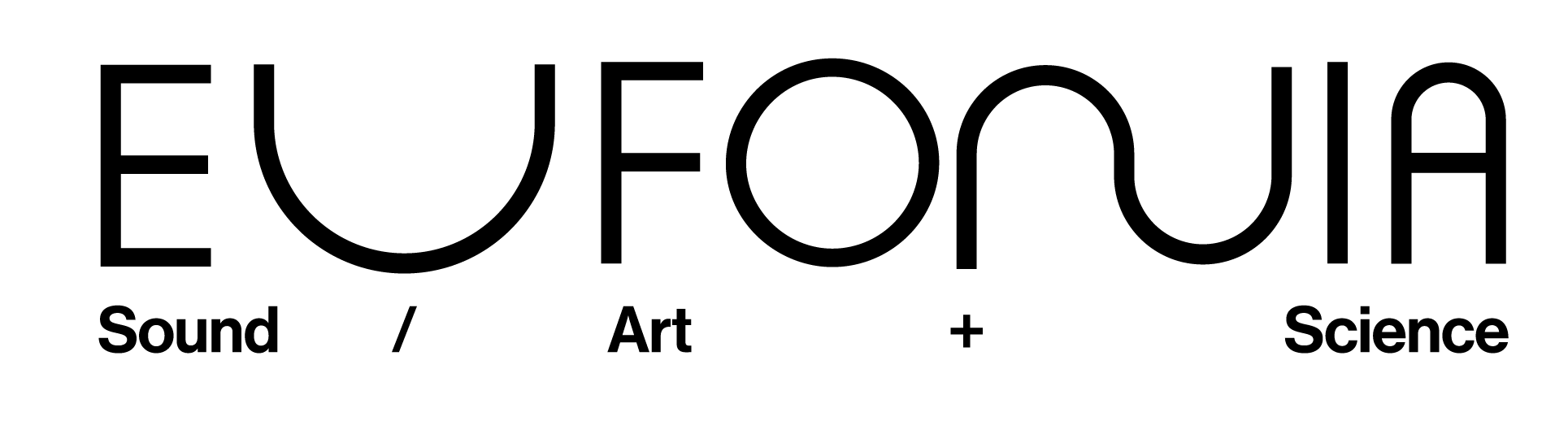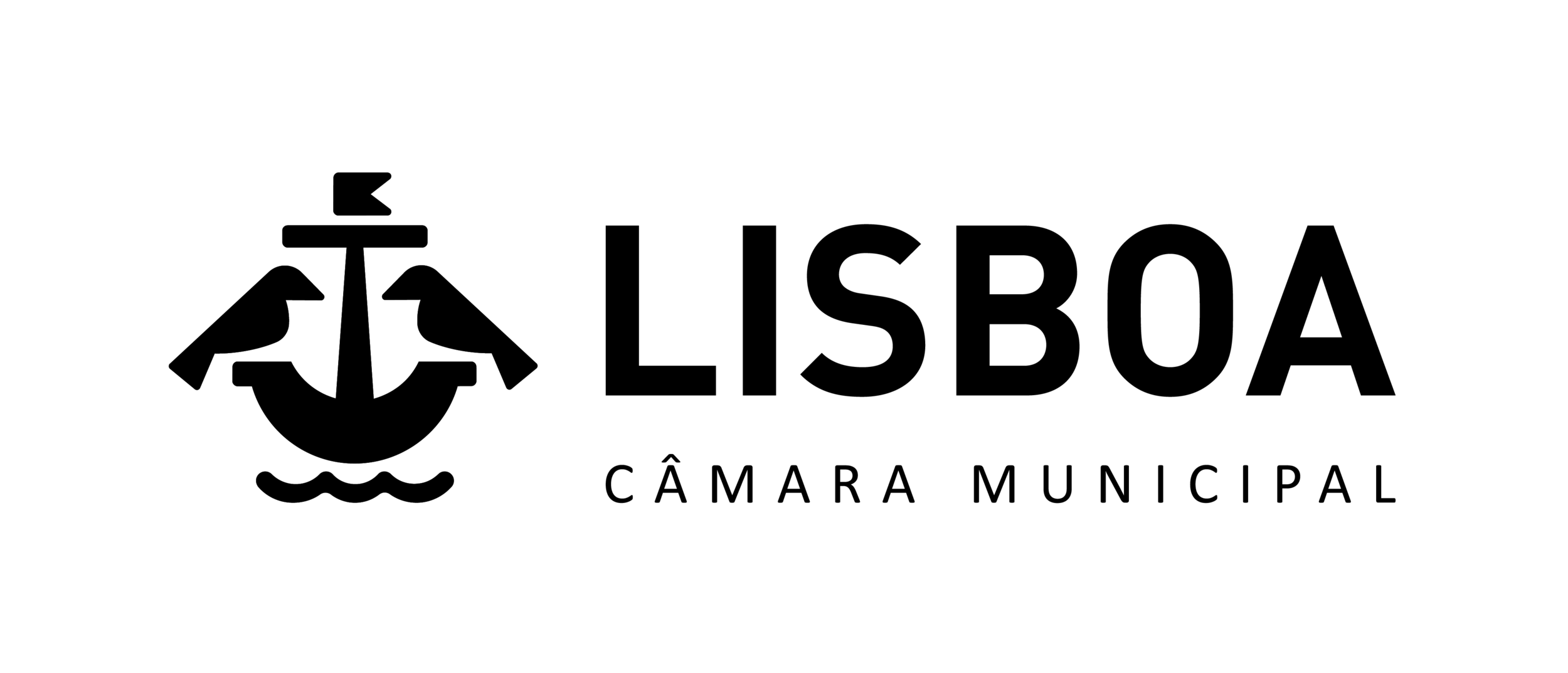MADE BY ARTISTS WHO INVITE YOU TO EXPLORE THE CITY THROUGH SOUND
Enable Location Services
Safari (iOS)
Allow location access in Safari Settings
From the main Settings, scroll down to Safari
Go to Location and select Allow or Ask
Enable Location Services on Chrome (Android)
On your Android phone or tablet, open the Chrome app Chrome.
To the right of the address bar, tap More More and then Settings.
Tap Site settings and then Location.
Turn Location on or off.
To change the settings for a specific site, tap the site name listed below.
Taken from Google Help Centre.
explore all artworks
LEGAL NOTICE
the artistic works and other contents contained in this and all the web pages of the sound circuits as well as the sound installation have been authorized by the artists for use within the scope of the aforementioned project and without prejudice to copyright ownership.